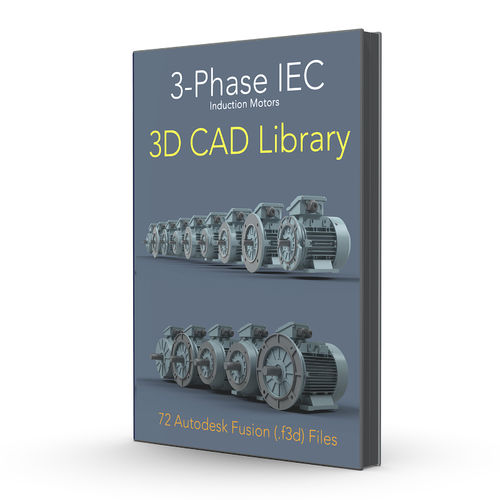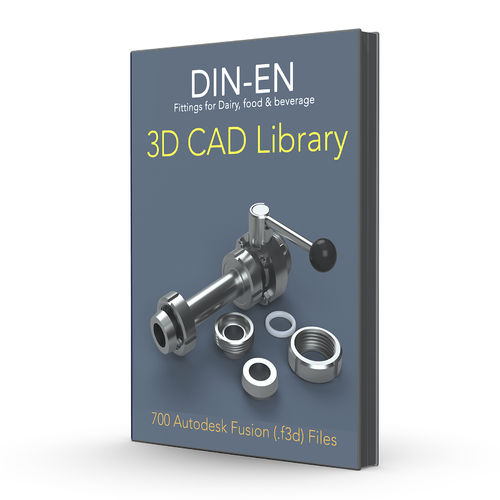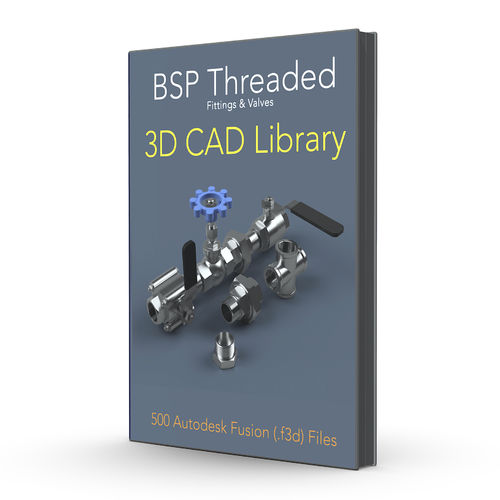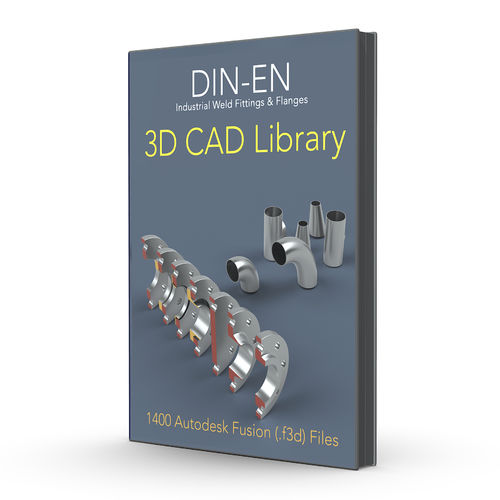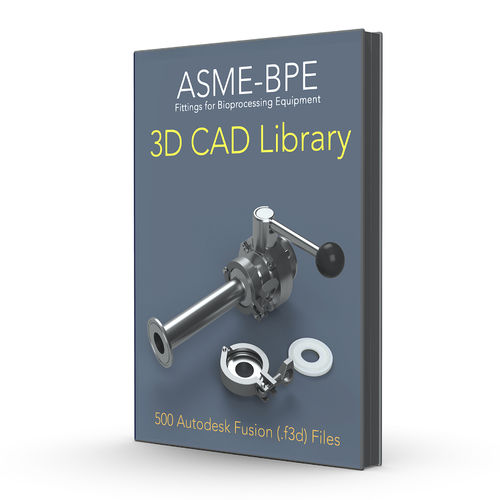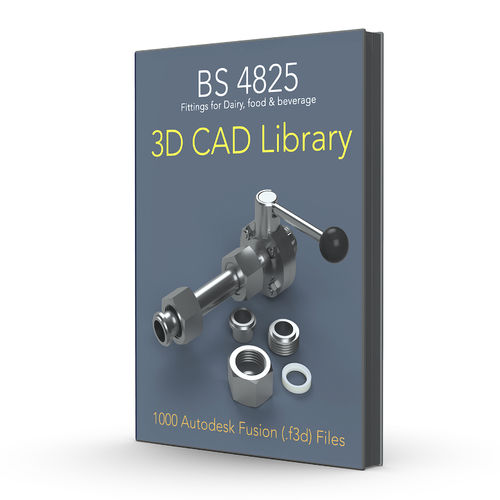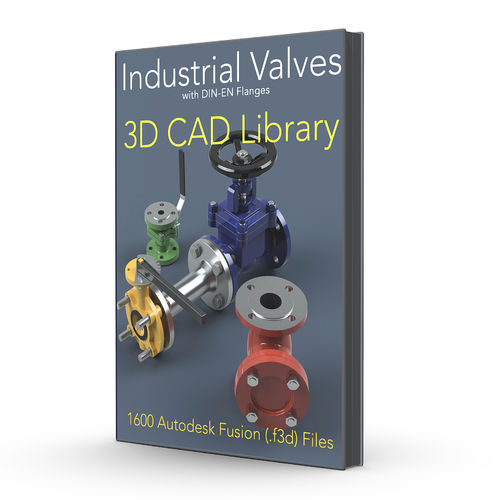Premium Quality 3D CAD Files for Your Engineering Projects
3D CAD Files Collections Info for 3D CAD Engineers Autodesk Fusion & iMac
3D CAD software - Are Autodesk Fusion and Apple iMac a good match?

Does Autodesk Fusion Work Well on an iMac?
As a 3D CAD Engineer, I work daily with Autodesk Fusion 360, a powerful tool that is essential to my design process. In this comprehensive article, I will delve deeper into my experiences with using Fusion 360 on an iMac, discussing various aspects such as performance, user experience, integration with other Apple products, cost savings, and more.
Performance of Autodesk Fusion 360 on an iMac
One of the first aspects I'd like to discuss is the performance of Fusion 360 on an iMac. As a demanding CAD engineer, I expect my software to run smoothly and responsively, even when handling complex models and running simulations.
In my experience, Fusion 360 has met these expectations on an iMac. The software generally runs quickly and stably, even when working on large projects with many components. Launching the software and loading files is smooth, without noticeable delays.
With the recent update providing native support for Apple silicon chips, such as the M1 and M2, the performance of Fusion 360 has been further enhanced. Calculations are executed more quickly, and energy consumption is significantly reduced, resulting in more efficient system operation. These improvements are particularly noticeable when working on complex models or running heavy simulations.
Another aspect of performance worth mentioning is the graphics display. Fusion 360 utilizes advanced graphics technologies to provide a realistic and accurate model representation. On an iMac with a powerful Apple GPU, such as the AMD Radeon Pro 5000 series, this visual display is breathtaking and assists in creating detailed designs with a high level of precision.
Autodesk Fusion 360 System Requirements
| Component | Minimum Requirements | Recommended Requirements |
|---|---|---|
| Operating System | Windows 7 (64-bit) | Windows 10 (64-bit) |
| macOS 10.12 (Sierra) | macOS 10.14 (Mojave) | |
| Processor | Intel Core i5 (2.5 GHz or higher) | Intel Core i7 (3.0 GHz or higher) |
| AMD Athlon 64 or AMD Opteron | Intel Core i9 or Xeon processor | |
| Memory (RAM) | 4 GB | 16 GB |
| Graphics Card | DirectX 11 compatible | DirectX 12 compatible |
| 1 GB VRAM | 4 GB VRAM | |
| Storage Space | 3 GB available space | 10 GB available space |
| Internet Connection | Required for installation and updates | Speed: 10 Mbps or higher |
User Experience and Interface Design
Another important aspect of working with Fusion 360 on an iMac is the user experience and interface design. As a CAD engineer, I spend many hours a day in the software, so it's essential that the interface is intuitive and easy to navigate.
Fortunately, Fusion 360 meets these requirements. The interface is clear and well-organized, with clearly labeled menus and shortcuts for commonly used functions. Navigating through the model is smooth and responsive, with the ability to quickly zoom in and out and rotate to view different aspects of the design.
Another aspect of the user experience that I appreciate is the customizability of Fusion 360. Users can tailor the interface to their specific needs and preferences, allowing them to work more efficiently and access the tools they use most frequently more quickly.
Integration with Other Apple Products
As a dedicated user of the Apple ecosystem, I also value the seamless integration of Fusion 360 with other Apple products and services. From iCloud storage to AirDrop, Apple's ecosystem provides convenient tools that facilitate collaboration and design management.
Cost Savings and Hardware Investments
An important aspect to consider when choosing CAD software is the price. Autodesk Fusion 360 is known for its low cost compared to other CAD packages, such as Autodesk Inventor. This can result in significant cost savings for businesses and individual users, especially for small businesses and freelancers with limited budgets.
This cost saving on software licenses can be invested in additional hardware, such as a powerful iMac. By opting for a more powerful hardware configuration, users can benefit from improved performance and a better user experience when working with Fusion 360. This can result in shorter render and simulation times, allowing designers to work more efficiently and produce high-quality designs more quickly.
Also Ideal for young, talented engineers
Autodesk Fusion stands out as the sole 3D CAD software compatible with iMac among major contenders. Given the popularity of Apple among young engineers, investing in Autodesk Fusion could serve as a strategic move to attract and retain top talent in your company.
Support and Community
Another aspect that I want to emphasize is the excellent support and community surrounding Fusion 360. If I ever have a question or run into issues while using the software, I can always rely on the extensive documentation and active user community for help and support.
Additionally, Autodesk regularly provides updates and improvements for Fusion 360, ensuring that the software is constantly updated with new features and bug fixes. This demonstrates Autodesk's commitment to delivering a high-quality user experience and continuously innovating the software to meet the needs of CAD engineers around the world.
Conclusion
Overall, I can confidently say that Autodesk Fusion 360 works excellently on an iMac. With its powerful performance, intuitive interface, seamless integration with other Apple products, cost savings, and excellent support, Fusion 360 provides everything a CAD engineer needs to create and realize high-quality designs.
Download Autodesk Fusion Trial Version
More Articles about Autodesk Fusion 360
Check out our 3D CAD Libraries for Autodesk Fusion (360)
Three Phase IEC Induction Motors - 72 Fusion FilesDownload this 3D CAD library (2 zip files) and get access to 72 IEC electric motors in Autodesk Fusion file format. |
DIN-EN Hygienic Fittings and Valves - 700 Fusion FilesDownload this 3D CAD library (3 zip files) and get access to 700 premium quality DIN-EN fittings! (in Autodesk Fusion file .f3d format). |
BSP Threaded Industrial Fittings and Valves - 500 F3D FilesDownload this 3D CAD library (10 zip files) and get access to 500 premium quality threaded fittings! (in Autodesk Fusion .f3d file format). |
Metric Industrial PVC-U Fittings and Valves - 800 F3D FilesDownload this 3D CAD library (4 zip files) and get access to 800 premium quality PVC-U fittings! (in Autodesk Fusion .f3d file format). |
DIN-EN Industrial Weld Fittings and Flanges - 1400 Fusion FilesDownload this 3D CAD library (1 zip file) and get access to 1400 DIN-EN industrial fittings! (in Autodesk Fusion .f3d file format). |
ASME-BPE Hygienic Fittings and Valves - 500 Fusion FilesDownload this 3D CAD library (1 zip file) and get access to 500 premium quality ASME-BPE fittings! (in Autodesk Fusion .f3d file format). |
BS4825 Hygienic Fittings and Valves - 1000 Fusion FilesDownload this 3D CAD library (7 zip files) and get access to 1000 premium quality BS4825 fittings! (in Autodesk Fusion .f3d file format). |
Industrial Metal Valves DIN-EN Flanges - 1600 Fusion FilesDownload this 3D CAD library (45 zip files) and get access to 1600 industrial valves! (in Autodesk Fusion .f3d file format). |